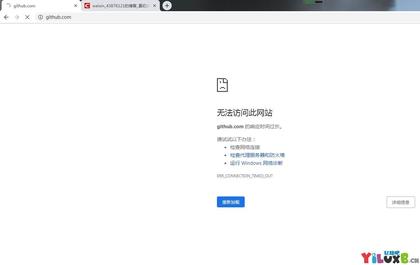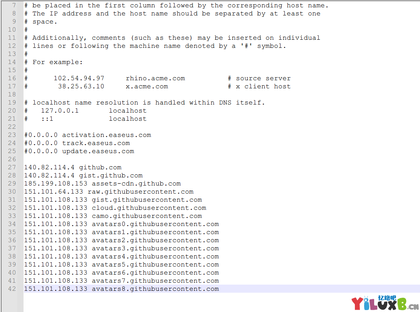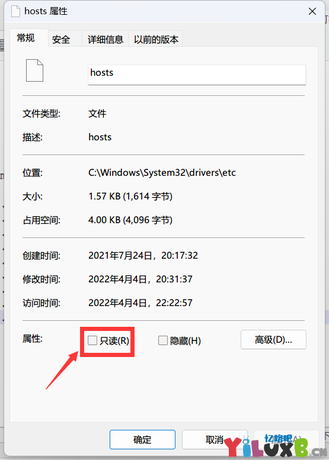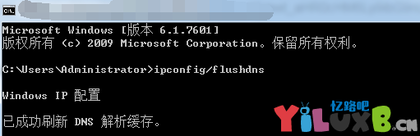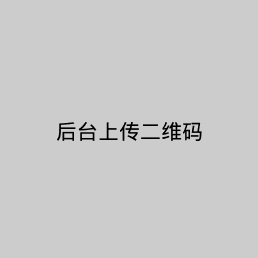Github只要是程序员应该没有人不知道的,开源网站,很多时候国内访问的时候不是很稳定,经常的登录不上打开不开网页,这种情况怎么办?如何解决?今天就分享一下方法。
话不多说直接开始教程:
1.打开C:\Windows\System32\drivers\etc 路径下的的hosts文件
在hosts文件内加上如下内容并保存
140.82.114.4 github.com
140.82.114.4 gist.github.com
185.199.108.153 assets-cdn.github.com
151.101.64.133 raw.githubusercontent.com
151.101.108.133 gist.githubusercontent.com
151.101.108.133 cloud.githubusercontent.com
151.101.108.133 camo.githubusercontent.com
151.101.108.133 avatars0.githubusercontent.com
151.101.108.133 avatars1.githubusercontent.com
151.101.108.133 avatars2.githubusercontent.com
151.101.108.133 avatars3.githubusercontent.com
151.101.108.133 avatars4.githubusercontent.com
151.101.108.133 avatars5.githubusercontent.com
151.101.108.133 avatars6.githubusercontent.com
151.101.108.133 avatars7.githubusercontent.com
151.101.108.133 avatars8.githubusercontent.com
如图
如果无法编辑,鼠标右键打开文件属性将“只读”取消勾选并应用保存
Win+R打开运行框,输入cmd打开命令窗口,输入<mark style="box-sizing: border-box; background: rgb(252, 248, 227); color: rgb(0, 0, 0); padding: 0.2em; font-family: "Helvetica Neue", Helvetica, Arial, sans-serif; font-size: 16px; white-space: normal; outline: 0px !important;">ipconfig/flushdns命令会提示以下信息
然后就可以愉快的访问Github了!
获取更多资讯请加入交流群
版权说明
本文地址:http://dufengvip.cn/post-581.html
未标注转载均为本站远程,转载请注明文章出处: