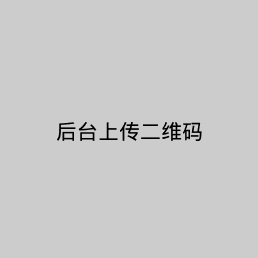#coding=utf-8
import requests
from bs4 import BeautifulSoup
import os
all_url = ‘http://www.mzitu.com’
#http请求头
Hostreferer = {
‘User-Agent’:’Mozilla/4.0 (compatible; MSIE 6.0; Windows NT 5.1)’,
‘Referer’:’http://www.mzitu.com’
}
Picreferer = {
‘User-Agent’:’Mozilla/4.0 (compatible; MSIE 6.0; Windows NT 5.1)’,
‘Referer’:’http://i.meizitu.net’
}
#此请求头破解盗链
start_html = requests.get(all_url,headers = Hostreferer)
#保存地址
path = ‘G:\python\妹子\liang’
#找寻最大页数
soup = BeautifulSoup(start_html.text,”html.parser”)
page = soup.find_all(‘a’,class_=’page-numbers’)
max_page = page[-2].text
same_url = ‘http://www.mzitu.com/page/’
for n in range(1,int(max_page)+1):
ul = same_url+str(n)
start_html = requests.get(ul, headers = Hostreferer)
soup = BeautifulSoup(start_html.text,”html.parser”)
all_a = soup.find(‘div’,class_=’postlist’).find_all(‘a’,target=’_blank’)
for a in all_a:
title = a.get_text() #提取文本
if(title != ”):
print(“准备扒取:”+title)
#win不能创建带?的目录
if(os.path.exists(path+title.strip().replace(‘?’,”))):
#print(‘目录已存在’)
flag=1
else:
os.makedirs(path+title.strip().replace(‘?’,”))
flag=0
os.chdir(path + title.strip().replace(‘?’,”))
href = a[‘href’]
html = requests.get(href,headers = Hostreferer)
mess = BeautifulSoup(html.text,”html.parser”)
pic_max = mess.find_all(‘span’)
pic_max = pic_max[10].text #最大页数
if(flag == 1 and len(os.listdir(path+title.strip().replace(‘?’,”))) >= int(pic_max)):
print(‘已经保存完毕,跳过’)
continue
for num in range(1,int(pic_max)+1):
pic = href+’/’+str(num)
html = requests.get(pic,headers = Hostreferer)
mess = BeautifulSoup(html.text,”html.parser”)
pic_url = mess.find(‘img’,alt = title)
print(pic_url[‘src’])
#exit(0)
html = requests.get(pic_url[‘src’],headers = Picreferer)
file_name = pic_url[‘src’].split(r’/’)[-1]
f = open(file_name,’wb’)
f.write(html.content)
f.close()
print(‘完成’)
print(‘第’,n,’页完成’)


本文地址:http://dufengvip.cn/post-125.html
未标注转载均为本站远程,转载请注明文章出处: